The Role Play of GOOGLE DRIVE for video uploading : Exclusive - Tech Thursday
If your business or company uses Gsuite - You may have experienced that once you upload your videos in to the drive it will play online.
Google Drive uses the YouTube engine to play uploaded videos. When playing a Google Drive video, the interface has the appearance of a slimmed down version of the YouTube player.Simply it will automatically get inter connected with youtube or vimeo once you upload videos in to your drive.
A video file can be uploaded to Google Drive just as any other file would be – by selecting New > File Upload or by dragging and dropping one or more files into a folder.
For example, a video can be shared with just one other Google Drive user. Another sharing option is that a video or video folder can be accessed by anyone who has the link — this option is similar to the “unlisted” setting in YouTube.
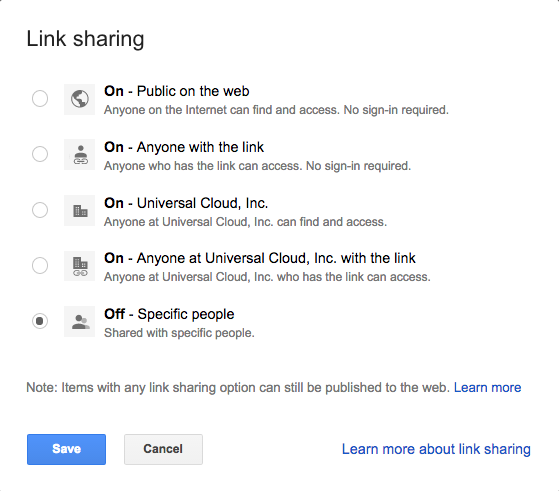
Uploading Video Files to Google Drive?
There are several business use cases for Google Drive videos.
1. Allow others to review a video before it’s posted to YouTube
Since YouTube does not allow for replacing videos, once a video is posted, it can’t be modified. If a video is first uploaded to Google Drive, it can be shared with other users for review. Unfortunately, there is no “Can Comment” option for videos, but a Doc can be added to the video folder for peer comments.
2. Share a recording of an internal webcast
Organizations often record their internal webcasts. The recordings can be uploaded to Google Drive and shared with all employees and contractors — but not shared outside the organization.
3. Share internal instructional videos
If a new app is being launched within the organization, custom tutorials can be recorded, uploaded and then shared with internal users.
4. Share videos with prospects or customers without having to be a YouTube account administrator
Since any Google Drive user can upload and share videos, a user could record a video or a screencast with content that’s specific to a prospect or customer. The video then can be shared with only that customer or prospect.
5. Record video in the field on an Android phone or iPhone and upload the video to a Google Drive folder
For realtors, contractors, or anyone else who needs to video record properties or job sites, the mobile Google Drive app can be used to upload videos to Google Drive from the a mobile device’s photo/video library.
6. Embed Google Drive Videos in Google Slides Presentations
As of February 8, 2017, Google Drive videos can be inserted in Google Slides. A video no longer has to be uploaded to YouTube to be included in a Slides presentation.
Google Drive Video Tips
1. Google Drive videos links are long. Before sharing a link, it’s best to use Google URL Shortener to shorten the URL. Plus, you’ll get some high level activity metrics.
2. Google Drive videos can be embedded in website pages and posts. It’s like embedding an unlisted YouTube video and removing all YouTube branding. Here’s an example of an embedded Google Drive video. This happens to also be one of our most popular YouTube videos.
3. Unlike in YouTube, Google Drive videos can be replaced with new versions. This can be done by right clicking on the video, selecting Manage Versions and then clicking on the Upload new version button.
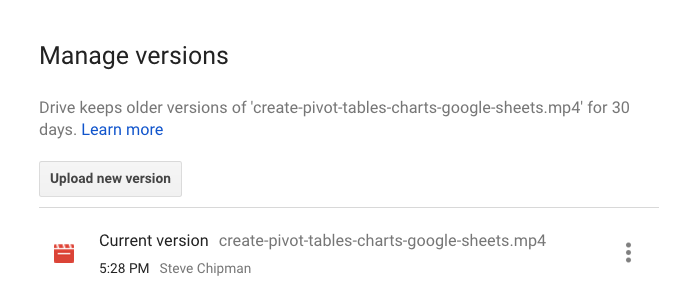
4. If you want to upload a lot of raw footage files to a Google Drive folder, you can do this easily by dragging and dropping a group of video files into a folder.
5. A downside to uploading videos to Google Drive is that you cannot change the still shot or thumbnail that appears.
5. A downside to uploading videos to Google Drive is that you cannot change the still shot or thumbnail that appears.
www.fcpl.biz



Amazingly obliging which you have shared here. I'm captivated by the nuances and moreover it is a basic article for us. Continue to give such an information, Thank you.send videos 8k
ReplyDelete